Home  FAQs FAQs  Internet and Web Page Barcode FAQ Internet and Web Page Barcode FAQ
|
|
Internet and Web Page Barcode FAQ |

|

|
|
|
|
There are two ways to use barcodes in web pages. They can be created either on the client side or on the server side.
| Client Side Barcodes |
You should install BarCode-ActiveX on each PC where you need to use it. In this case,
you do not need to install anything on the server. There can be no server at all; web
pages can be stored on your PC in this case. An example of such use is
given here.
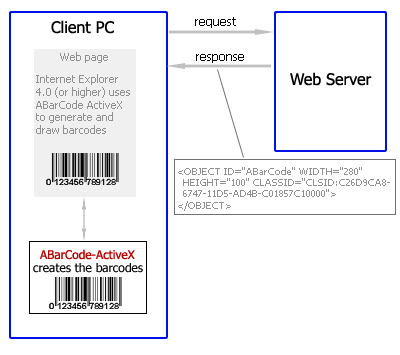
Advantages and disadvantages of creating barcodes on the client side:
Advantages:
- Any web server can be used with any OS (Windows, Linux, etc.). Or there can be no server at all; the HTML page can be stored on the client PC in this case.
- The load on the server is lower as barcodes are generated on the client side.
- Client-side scripting languages (JavaScript, VB Script) can be used to control BarCode-ActiveX
- Only a small amount of data is transmitted because there is no need to send barcode images.
- BarCode-ActiveX can be used not only in Internet Explorer, but also in other applications (Excel, Word, Access, VC, VB, Delphi, etc.).
Disadvantages:
- BarCode-ActiveX needs to be installed on each client PC. Such installation can be avoided, but BarCode ActiveX must be available for downloading from the Internet in the form of a CAB file then.
- Only Internet Explorer 4.0 (or higher) or browsers compatible with it can be used.
See also:
How to add a Barcode ActiveX to Internet Explorer
|
| Server Side Barcodes |
There are two ways to create barcodes on the server side.
1. The first way (see the picture below) is to use the SaveToImageFile method.
In this case, a barcode is saved to a file of the JPEG, GIF, PNG or BMP format.
After that the path to that file is specified in the HTML page, the Internet browser loads
it and displays this image.
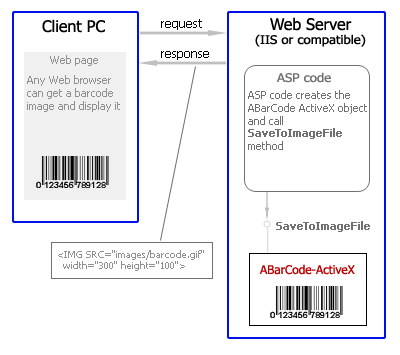
2. The second way is to use the BinaryWritePicture method.
No intermediate files are created in this case and the image is sent to the client PC in the form of a
byte array. This method seems to be more preferable because there is no need to control the process of
creating/deleting files, give rights for accessing files, control their deletion, etc. Plus the load on
the web server is lower.
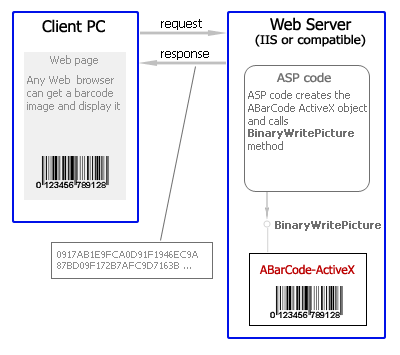
Advantages and disadvantages of creating barcodes on the server side:
Advantages:
- There is no need to install any additional plug-ins on the client side. That is why it is easier to deploy a web application and maintain it.
- Any web browser (not only Internet Explorer) can be used.
Disadvantages:
- Only IIS (Internet Information Server) or servers compatible with it can be used as the web server.
- The load on the web server is higher as barcodes are generated on the server.
- The amount of data transmitted over the Internet is larger because whole barcode images are sent.
See also:
How to use Barcode ActiveX on an IIS server
|
|
|
|
The answer to this question depends on the variant selected for creating
barcodes – client-side or server-side.
If it is client-side, only Internet Explorer 4.0 (or higher) can display barcodes. If it is server-side,
any Internet browser capable of displaying JPEG, GIF, PNG or BMP files can display barcodes.
|
|
|